The annual renewal of all user accounts is essential in order to collect up-to-date information required by our granting agencies and to deactivate accounts that are no longer in use.
All Alliance users must renew their account by June 10, 2025. If you do not renew it, your account will be automatically deactivated after that date. This means that you will not be able to access your data, but it will not be deleted immediately. You can renew your account at any time after it has been deactivated.
An exception is made for recent account holders: If you created your account after January 1, 2025, you DO NOT have to renew it at this time. However, you still have to accept the new policies and consents, which will prompt on CCDB the first time you try to log in.
Any agreement or policy that you are required to accept or indicate your preference has to be accepted on CCDB. Once signed, you can see them in the My Account/Agreements page. This includes:
- Policies, Standards, Terms, and Procedures (for more details, visit https://alliancecan.ca/en/policies).
- Consent to Access User Data
- Optional transfer of file ownership on account deactivation
- Consent to receive optional news and communications from the Digital Research Alliance of Canada
The policies are also available on the Alliance website.
Your primary role must correspond to your main position, generally the one you will hold for the longest. For example, if you have a full-time faculty appointment at one institution and adjunct appointments at other universities, your faculty appointment should be your primary role. If you are a student or a researcher, your primary role should be the one with your primary supervisor.
Note: If you do not renew your primary role during the annual renewal period, your account will be deactivated.
When new roles are activated they are automatically set as the primary role by default, but users can change their primary role at any time (see Question 6. for details).
Primary roles are important because it helps us to manage accounts with multiple roles, facilitates communication with those users and helps with reporting.
Yes. Users with multiple active roles can change their primary role at any time on CCDB's Home page. Simply go to the role of your choosing and click on the Make this role primary checkbox located next to it.
If your role has changed, you must apply for a new role, which you can do here (or log into CCDB and go to My Account → Apply for a new role).
If you need several roles, please request one role at a time. Any new role approved is set as your primary role by default. If you do not wish to have a new role set as your primary role, just uncheck the Make this role primary? box.
If your current role(s) is no longer needed, please click on “disable old roles.” This will leave your new role as the primary one and deactivate any other role you have.
If you forgot your username or password, or if you need technical support to access https://ccv-cvc.ca/, please contact the CCV helpdesk directly by email ([email protected]) or by phone (613-954-1968 or 1-888-603-4178).
If you have specific questions about the information required in the Alliance CCV template, or if you have issues submitting your CCV on the CCDB, please contact us by email at [email protected].
The Alliance Federation provides support ONLY for users that need to submit a CCV to renew an Alliance account or apply for RAC. If you are not an Alliance user, please contact the agency to which you are trying to submit a CCV.
Please send an email to [email protected] so that we can assist you with your request.
Please send an email to [email protected] so that we can assist you with your request.
Any active account that is not renewed by June 10, 2025 will expire and be automatically deactivated after that date. Note, however, that accounts can be reactivated at any time, even after they have been deactivated.
If you are a faculty member with sponsored users and you allow your account to expire, your account as well as the account of all those users you sponsor will be deactivated. Any job submitted by you or your sponsored users will be paused and your research group will lose access to their files until the sponsor account is reactivated.
If your account or those of your sponsored users are no longer needed, you can let them expire. Otherwise, you must request that they be renewed or apply for a new role if your situation or that of your sponsored user(s) have changed.
You will receive an email during the account renewal period with a link to the account renewal form on the CCDB. Please update your contact information and your CCV, fill out a short User Satisfaction Survey and update the status of your sponsored roles (e.g. students, postdocs, and so on). Please refer to Question 7 if the roles of any of your sponsored users have changed since last year.
All university faculty, including adjunct faculty, are required to submit a Canadian Common CV (CCV) or update an existing one and report publications enabled by Alliance Federation resources to renew their accounts (emeritus and retired faculty, as well as Librarians and Non-academic PIs, are exempted from this requirement). Please consult our CCV Submission Guide for further instructions on how to submit or update an existing CCV.
University faculty who have sponsored other users will also be asked to update the status of these accounts (i.e. whether they are continuing or their work is done and the sponsorship has therefore ended).
Once you have updated and confirmed all information and updated the status of your sponsored users, you must click the REQUEST ACCOUNT RENEWAL button on the left side of the account renewals form to initiate the renewal request.
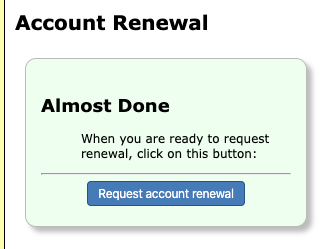
Uploading a new CCV is only required for users with Faculty and Adjunct Faculty roles at Canadian academic institutions. Please consult the Alliance CCV Submission Guide carefully for instructions about how to submit a CCV.
Submitting a CCV is optional for retired faculty, Emeritus professors and Librarians. If you fall into one of these three categories and do not wish to submit a CCV, please send an email to [email protected].
No. Any user you want to sponsor with your new faculty role will have to apply for a new role sponsored by your new faculty position.
If you have a RAC allocation, this means that users sponsored with your old role will lose access to the Resource Allocation Project (RAP) where your resources are allocated. Once your sponsored users get their new roles activated, you will have to add them to your RAP. You can add to and remove RAP members by going to My Account → Manage RAP membership.
No. If you have updated your CCV for your RAC application in the fall, uploading a new CCV to renew your account is optional. However, if you have not uploaded a new CCV since the last renewal of your account, you will have to upload a new one.
If you already have an updated CCV on file and do choose to update and upload a new CCV with your account renewal, you will only have to mark any new publication enabled by the use of the Alliance Federation resources and not all the publications on your CCV.
Please consult the CCV Submission Guide for further details.
Consent from that user may be required for you to access the files you want. If you need access to such files, it is important to make arrangements with your sponsored user as soon as possible, to mitigate the risk of a former sponsored user becoming incommunicado. For more information, please consult the Terms of Use on this page.
You will receive an email during the account renewal period directing you to the account renewal form. Please update your contact information, complete the form and fill out a short User Satisfaction Survey. Once you have updated and confirmed all information, you must click the REQUEST ACCOUNT RENEWAL button on the left side of the account renewals form to initiate the renewal request.
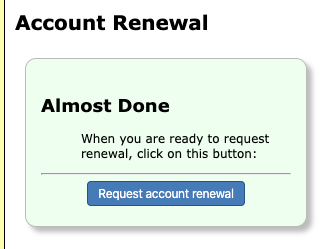
If your sponsor has marked you as continuing, you may renew your account. You will receive an email during the account renewal period directing you to the account renewal form. Please update your contact information, complete the form and fill out a short user satisfaction survey. Once you have updated and confirmed all of the information, click on the REQUEST ACCOUNT RENEWAL button on the left side of the account renewals form to initiate the renewal request. Once done, your account will be renewed immediately or as soon as your sponsor renews their own account.
If your sponsor has indicated that you have moved on, graduated, or changed positions, you will not be able to renew that particular role. Instead, you must apply for a new role that reflects your actual circumstances (new sponsor, institution, position, etc.). Read more in question 7.
If you completed the renewal of your account on CCDB but your role(s) still show as deactivated, that's because your sponsor has not yet renewed / reactivated their account.
Your role should be activated as soon as your sponsor renews their account and confirms your role.
If you have any questions or need help, please email [email protected].
Note: your account will only be activated once your sponsor confirms that your role is continuing AND renews their own account.
You should create a new role with your current information and update your account with the new role. Just log into CCDB and in the main menu, under My Account, go to Apply for a new role. Follow the instructions and select your new role. Your sponsor will receive an email with a link to a page where they can confirm this new role. Your old role will automatically expire and be deactivated on June 11, 2025 if it is not renewed.
If you want to have several roles, add a new role by going to https://ccdb.alliancecan.ca/me/add_role and click on “disable old roles” on that page. It is possible to submit several applications, but you can only set one of them as your primary role.
Please send an email to [email protected] so that we can assist you with your request.